 |
| About Alan |
| Tutorials |
| Free files |
| Win9x FAQs |
| E-mail Alan |
| |
| Articles |
| BIV articles |
| Archive |
| Other articles |
| Archive |
| |
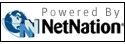 |
Corel Draw 6: New for 95by Alan Zisman (c) 1995. First published in Our Computer Player, September, 1995For the past few years, PC users could tell when it was Spring... not by the weather warming or flowers, or anything so cliched... instead, they knew-- if there was a new version of Corel Draw being announced, it must be May. But this year, their time sense was thrown out of whack-- Ottawa's Corel Corporation announced that they were waiting for the release of Windows 95 before releasing the next version, Version 6 of their graphics suite. There was a mix of disappointment and hopefulness-- disappointment at the delay, of course, but hope that the multithreaded 32-bit Windows 95 environment could provide graphics users with an extra hit of speed, power, and reliability. As well, many users hoped that the added time would allow Corel to get it right the first time-- for several years, many users had felt that they were paying for the privilege of beta testing Corel's new products-- as version 4.0, for example, was replaced by free bug fixes to 4.0a then 4.0b. It looks like Corel will be releasing version 6.0 at more or less the same time as Microsoft's Windows 95 release, in late August. I got to work with a late beta copy-- while it still had some of the inevitable beta bugs and omissions, it gave me a good sense of where the next generation of this product is headed. The first thing that current Corel users will notice
is that there have
been some changes in the lineup in this big graphics suite. Where's
Ventura,
they may ask... while Ventura Publisher was included (belatedly) in
version
5.0, it's nowhere to be seen in the new version. Instead, Corel is
going
to release Ventura 6 around November, but only in a stand-alone
version.
Corel promises full SGML capabilities, so Ventura can be used for Web
pages,
CD-ROMs, hypertext books, and the In exchange for losing Ventura, Corel Draw 6.0 users gain two new programs. Corel PRESENTS is a full-featured presentation graphics program, competitive with products like Microsoft PowerPoint, Lotus FreeLance, or Harvard Graphics. It brings together features that were previously found in Corel Chart and Corel Move along with Wizards to help users easily create presentations. A Runtime Player is included so presentations can be distributed and run by users who don't have Corel 6. The other new addition is CorelDREAM 3D, adapted from
the Macintosh
Ray Dream Designer program. Users build 3D objects, starting from basic
shapes such as cones and cubes. These objects are shaded, textured, and
lit. Finally, the 3D scene is rendered into a 2D image, which can be
used
in another application. A WHOLE BUNCH OF MINI-APPS As always, Corel also includes a variety of smaller utilities, most of which have also metamorphasized from what were shipped with earlier versions of the product. These include: -- CorelDEPTH, a utility for creating 3D logos and text. Wizards walk users through the process of quickly creating a 3D object from text, or already-created art. -- Corel MOTION 3D can be used to create custom 3D shapes, and flying TV-style animated logos from CorelDRAW objects. It allows morphing, fog, and other special effects. -- Corel MULTIMEDIA MANAGER is sort of MOSAIC (a name that has taken on a life independent of Corel) that's grown up. Like the older version, it creates albums for quick access of graphics. It adds Mini-Editors, and drag-and-drop OLE capabilities, scanner support, and can be used for batch printing or simple slide-show presentations. -- Corel OCR-TRACE adds optical character recognition to the bitmap tracing found in the older Corel Trace. In addition to the older outline or center tracing, it adds woodcut and silhouette traces. It makes use of Win95 multi-threading for more efficiency. -- Corel CAPTURE seems more or less carried over from earlier versions, adding more capability to Windows' basic screen capture functions. -- Corel FONT MASTER is a True Type font manager (Corel 6 will ship with about 1000 True Type fonts). Fonts can be previewed, assembled into groups for particular projects, and installed or removed on the fly. -- CorelSCRIPT and DIALOG Editor enable the creation of OLE-automated scripts, drawing on the CorelDRAW API. -- As always, Corel packs in lots of added extras...
1000 fonts, in
both True Type and Postscript Type 1 formats, over 1000 photos from the
Corel Professional Photo collections, 25,000 clipart images and
symbols,
260 video or animation clips, 90 chart types, 300 presentation
backgrounds,
and more. WHAT ABOUT WINDOWS 95? Corel 6 can only be run under Windows 95 or NT... Windows 3 users are out of luck. As fully 32-bit applications, the applications in this suite will be pre-emptorily multitasked for increased stability. As well, Corel claims that its programs will be faster and more accurate, as a result of working in the 32-bit environment. The 3D modeling and animation features would have been more difficult to implement under old, 16-bit Windows. As true Win95 applications, the programs in this suite support long file names and have uninstall capability from the Win95 Control Panel. OLE 2 support is built-in, across the board. Wizards and Tutor Notes are included in the four main modules. Corel has tried to give all the products a more consistent interface, consistent with the new Win95 standards. Like other Win95 applications, there's right mouse button context menus, property sheets, and tabbed dialogue boxes. Bubble hints pop up when your mouse rests over a toolbar icon. Programs now support multiple-documents within a single program window... ironically, a feature that Microsoft has moved away from in Windows 95 in general. Windows 95 permits faxing and e-mail from within the suite's applications. Greater print support is built in-- Windows 95 features faster printing in general, and now all Corel apps have better Postscript level 2 support, and more control over screen angle and frequency and halftoning. Users can choose to print odd or even numbered pages, and can produce colour separations with trapping. The minimum recommended machine is a 486-DX66 with at
least 8 megs of
ram (16 megs is recommended), 800x600 video with at least 256 colours,
and a CD-ROM player... users will find the program frustrating to use
on
a less well-equipped machine. A full installation requires 78 megs of
drive
space-- it can be run off the CD-ROM disk, in that case requiring a
mere
20 megs of drive space. WHATEVER HAPPENED TO COREL DRAW? Careful readers may have noticed that I haven't mentioned the actual Corel Draw program... but it hasn't been forgotten in the upgraded suite that carries its name. Corel Draw is a vector-illustration program. While many professional artists and designers prefer other programs such as Adobe Illustrator that use Postscript as the native file format, Corel Draw has more extensive text handling than most of its competitors, making it a good choice for logo creation, and with the multiple page capability added in version 5.0, almost a mini-DTP program. This version adds precision-- drawings claim to be accurate to 0.1 micron (!) and a new maximum page size of 45 meters length and width. (It's become popular with sign-makers). There are new tools, such as a polygon for creating symmetrical objects, a spiral tool, a graph paper tools, and knife and eraser tools to slice objects apart. Users can now open and edit Postscript and EPS files directly, and to preview Postscript fill patterns. At last, custom dotted and dashed line styles can be created. Angled dimension lines make more complicated plans possible. Text tools give this graphics program the power to work with large blocks of text-- users can change case, set leader tabs, or force justify text, for example. There are search and replace, thesaurus, and spell check abilities. (But when will OLE allow us to use a single spell checker or thesaurus with all applications?) As in a true DTP application, the multiple-columned text can be flowed around graphics. A bar code generator supports 7 standards and comes
with 79 fonts. As with every version of this program, there remain a
huge number of
features... this version adds to the feature-set without seeming to add
complexity, while taking advantage of the 32-bit environment to seem a
bit faster (at least on a machine with the recommended 16 megs ram). PHOTO-PAINT TAKES ON PHOTOSHOP The final 'big application' is Corel PHOTO-PAINT. While Corel Draw is a vector illustration program, PHOTO-PAINT is a bitmap paint and photo-retouching program... sort of a vastly improved Windows Paintbrush. Vector programs make a circle by storing a math formula-- it's easily resized and altered. Bitmap programs, by contrast, would store a circle as a collection of dots-- this makes it harder to perform operations like resizing, but give a great deal of power over things like individual colour tones. It would be very difficult to create a realistic-looking face in a vector program, while powerful bitmap editors really come into their own working with scanned photos. Photo-Paint started life as Z-Soft's PhotoFinish, a low-cost photo editor. Corel purchased rights to it, and added features, while adapting its interface to fit in with the rest of the Corel Draw suite. In each new version, it has added power and features, becoming more and more of a competitor to the industry-standard-- Adobe PhotoShop. Masking is a key feature in all of these sorts of programs-- masks let users select irregularly-shaped items, so that they can precisely cut the killer whale out of the aquarium picture and add to the shot of Lake Louise for that 'not-in-real-life' computer-enhanced picture. Photo-Paint adds to its existing masking features, with an improved Color Mask Roll-up and new feathering options. Masks can be painted on, while a Command Recorder lets users record and edit macros for later play-back. Multiple objects can be selected, ordered, merged, and aligned. Objects can be saved independent of the background, for later use. Another important PhotoShop feature has been the use of plug-in filters. Photo-Paint accepts industry-standard PhotoShop plug-ins, and includes new plug-ins such s zig-zag, colour balance, desaturate, 3D stereoscopic, and water colour. Natural media brushes and paper textures, a feature of programs such as Fractal Design Painter, have been expanded... and customized brushes can be saved, and easily accessed. An Undo list makes it easier to experiment, knowing you can always undo to the previous version. Photo-Paint 6 adds support for video (AVI) and
animation (FLC) formats...
now these files can be opened, and individual frames can be edited and
saved as a movie. THE CURSE OF VERSION X.0 Corel has done a good job of moving its product to the new Windows 95 environment-- the many modules of the Corel Draw 6 suite present a consistent and streamlined interface that work well together, while using the Windows 95 enhancements. The programs should benefit from the increased power and stability due to preemptive multitasking and multithreading. The 3D modeling, rendering, and animation features are a welcome addition, as is the full-featured presentation package. At the same time, the core applications, Corel Draw and Corel Photo-Paint have gained features without becoming ungainly. Still, it will take some time in the hands of users to see whether Corel has broken the curse of version X.0... to see whether they've gotten it right the first time around, without causing frustrated users to demand a series of bug-fixes. |
|
Alan
Zisman is a Vancouver educator,
writer, and computer specialist. He
can be reached at E-mail
Alan
|
|
|
| |