|
 |
Office
tools do everything
but pour your coffee
Printers that scan and copy; electronic
flip charts
and a Windows network in your palm
by Alan Zisman (c) 2002 First published
in Business in Vancouver
, Issue #670 August 27- September 2, 2002: GearGuide column
Over the past two decades, businesses have spent billions of dollars on
office
technology. (Reminiscent of McDonald's, Intel recently celebrated its
billionth
PC, for example). While it has sometimes been hard to quantify return
on
investment, here are some of the latest products promising to help you
be
more efficient at work.
It's a copier. No, it's a printer.
 Hewlett-Packard, fresh from its merger with
Compaq, has released more updated
products than ever. Among its newest is the $800 HP Digital Copier
Printer
610. Promising up to 18 copies per minute in either black and white or
full
colour, this desktop-sized combo-unit is aimed at small or home
offices.
Features include double-sided printing/copying and faded-text
enhancement,
which can make copies look better than the original. Printouts can be
resized
and margins can be shifted for binding or hole-punching. Hewlett-Packard, fresh from its merger with
Compaq, has released more updated
products than ever. Among its newest is the $800 HP Digital Copier
Printer
610. Promising up to 18 copies per minute in either black and white or
full
colour, this desktop-sized combo-unit is aimed at small or home
offices.
Features include double-sided printing/copying and faded-text
enhancement,
which can make copies look better than the original. Printouts can be
resized
and margins can be shifted for binding or hole-punching.
The company has also released a pair of new models for its Officejet
all-in-one
line. The $800 Officejet d135 includes a legal-sized bed for scanning
and
copying, fast print speeds, and optional network capabilities. The
$1,300
Officejet d155xi includes memory-card readers for digital photo
printing,
a 250-sheet paper tray and double-sided printing and collating. A
Jetdirect
print server is included for network and Internet printing.
Both models include built-in fax, one-button copy capability and
document
feeders for unattended multi-page scanning and faxing.
Whiteboard without the board
Many meetings rely on whiteboards for sharing notes and diagrams.
Digital
whiteboards such as the Smart Board by Smart Technologies
(www.smarttech.com)
take it a step further, letting users save whiteboard drawings into
their
computer.
And with the $1,100 eBeam 3
(www.e-beam.com),
made by Electronics for Imaging (www.efi.com), you don't even need a
whiteboard.
This portable device attaches to the corner of a standard whiteboard or
even
a paper flip chart, connecting to your computer via a long serial or
USB
cable. Writing on the surface with any of the four coloured markers
transmits
your drawings to your PC. Alternatively, a plastic stylus can be used
as
a remote-control mouse, handy for controlling your PC when projecting
it
onto a screen.
Included software (PC and Mac) allows you to let others join your
meeting
remotely across your local network or the Internet, sharing your
whiteboard,
and participating via text chat or even sharing audio. Remote
participants
can make notes on to the whiteboard pages. The company's optional $400
Imageport
Memory Module lets you run the eBeam without connecting it to a PC,
capturing
the whiteboard images for later transfer to a computer. Canadian
distribution
is via Digital Dynamic
(www.digitaldynamic.com).
Your network in the palm of your hand
Wireless networking using WiFi (802.11b) standards is increasingly
common,
as are PDAs using Microsoft's Pocket Windows operating system.
Toshiba's
$950 e740 is the first to combine both in a hand-held squarely aimed at
business
users.
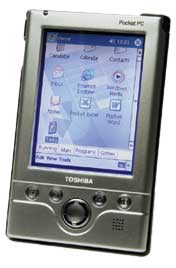 This sleekly-designed pocket computer offers
a crisp colour screen with 64
MB of memory, and is powered by the fastest CPU currently available for
hand-helds:
Intel's 400 MHz Xscale processor. Dual slots allow expansion using
either
Secure Digital or Compact Flash cards for memory or other devices. In
addition
to the standard Pocket Windows software (Pocket Word, Pocket Excel, and
the
like), Toshiba includes software for connection to business networks
and
the Internet; the hand-held connects easily using its built-in WiFi
wireless
adapter. A $150 optional add-on provides VGA output for powering
PowerPoint
presentations and USB input for connecting a full-sized keyboard. This sleekly-designed pocket computer offers
a crisp colour screen with 64
MB of memory, and is powered by the fastest CPU currently available for
hand-helds:
Intel's 400 MHz Xscale processor. Dual slots allow expansion using
either
Secure Digital or Compact Flash cards for memory or other devices. In
addition
to the standard Pocket Windows software (Pocket Word, Pocket Excel, and
the
like), Toshiba includes software for connection to business networks
and
the Internet; the hand-held connects easily using its built-in WiFi
wireless
adapter. A $150 optional add-on provides VGA output for powering
PowerPoint
presentations and USB input for connecting a full-sized keyboard.
|
|
|
|
Alan Zisman is a
Vancouver educator, writer, and computer specialist. He can be reached
at E-mail Alan
|
|
