 |
| About Alan |
| Tutorials |
| Free files |
| Win9x FAQs |
| E-mail Alan |
| |
| Articles |
| BIV articles |
| Archive |
| Other articles |
| Archive |
| |
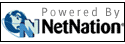 |
|
|
|
Popular
iPod has many business applications
by Alan Zisman (c) 2004 First published in Business in Vancouver January 25-31; issue 796; High Tech Office column Some years, the must-have Christmas present is an over-priced, over-stuffed animal: something for the kids. This year's must-have was arguably over-priced, cute (though not particularly cuddly) and something for the adults: Apple's iPod. As with the Cabbage Patch Kids of seasons passed, potential buyers often had to go from store to store, perhaps settling for a different model or colour than their heart's desire. If you recently bought yourself a full-sized iPod or an iPod Mini, or received one as a gift, you're probably pleased with its capacity, style and ease of use. But you may not realize that it has other uses besides just playing music (or if you got the new iPod Photo model, displaying photos). First, a few still-common misunderstandings: though made by Apple you don't need to use it with a Mac. Your iPod will work fine with a Windows PC as well, at least one running Windows 2000 or XP. For best use, your computer should have a high-speed port, either a Firewire port (aka iLink or 1394) or a USB 2.0 port. You can connect it to an earlier USB 1.1 port, but it will be sluggish transferring files from your computer to the iPod. Apple's software also lets you transfer songs from your computer to the iPod, but not the other way around. In order to make nice with the music industry, Apple doesn't want you to be able to use your iPod to copy songs to multiple computers. However, there are numerous add-on programs that allow you to do just that. Just search any popular download website. You can use your iPod as an external hard drive. To do that, plug it into your computer and open Apple's iTunes software. Go to the Preferences menu item, then to the General tab, and make sure Enable Disk Use is selected. Now you can use free space on your iPod to copy and store any sort of file, perhaps carrying that PowerPoint presentation into the meeting room without having to tote your laptop. Store a backup of all of your most important documents. (Some corporate IT departments are becoming nervous, with good cause, about the ease with which sensitive business documents can walk out the door stored on iPods or flash memory keys.) Do you use a PDA? You may be able to replace it with your new iPod. Apple makes it easy for Mac users. OSX includes an iSync utility that can be set to synchronize Apple's Address Book and Calendar applications with an iPod (as well as with a Palm PDA and some cell phones). If you prefer to keep that sort of data in Microsoft Office's Entourage (for Mac users) or Outlook (for Windows users), you can do the same, but it's more work. You can manually export your Outlook addresses and calendar information to your iPod, but the process is too complex to explain here. (You can find instructions for this as well as lots of other iPod tricks at www.extremeipod.com.) Perhaps better would be to pick up a copy of PocketMac iPod Edition ($30- www.pocketmac.net). Despite the name, it works for Windows as well. Purchase gets you both the Mac and Windows versions. The Windows version lets your iPod work with Outlook data, while the Mac version works with Entourage. (The company makes other products that synch with Blackberries, Palm and Pocket PC PDAs and a wide range of phones.) Along with contacts and calendars, you can also use it to transfer to-do lists and memos, unread e-mail and Microsoft Word documents. Once you've got the data on your iPod, all you can do is read it, but often that's all you need. Who would have thought that this season's fad gift could be so useful? |
|
|
|
|
| Alan Zisman is a Vancouver educator, writer, and computer specialist. He can be reached at E-mail Alan |
