 |
| About Alan |
| Tutorials |
| Free files |
| Win9x FAQs |
| E-mail Alan |
| |
| Articles |
| BIV articles |
| Archive |
| Other articles |
| Archive |
| |
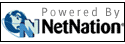 |
|
|
|
Elements
is an affordable image powerhouse
by Alan Zisman (c) 2005 First published in Business in Vancouver November 8-14, 2005; issue 837 High Tech Office column While best known for its pro-level graphics tools, Adobe has in recent years offered a few powerful, but affordable, packages aimed at the rest of us. First off the mark was Photoshop Elements, which offered about 80 per cent of the features of the full-fledged Photoshop for about 20 per cent of the price (about $140). Last year's version 3.0 of Photoshop Elements included a more-accessible interface along with the photo album and organizing tools that were previously packaged separately as Photoshop Album. At the same time, the company released the first version of Premiere Elements (also about $140), a more affordable downscaling of its professional video-editing software, and bundled both Elements programs for about $180. A year later it's followed up with new versions of both Elements programs again available separately or bundled together. Perhaps the most dramatic new feature of Photoshop Elements 4.0 is the slide-show creation tools, now including powerful but easy-to-use Ken Burns-like panning and zooming across still photos. You can also add video clips to your slide shows. You can automatically remove red-eye when importing a set of photos. The import tool is also smart enough to identify faces in your photos. A "magic" selection brush does a pretty good job of guessing what you're trying to select even if you just sort of scribble over an area - at least if there are clear colour contrasts. A new Adjust Color for Skin Tone command makes it easy to bring out realistic skin tones in your photos. Earlier this year, I was disappointed when trying out several low-end video-editing titles. I had to struggle to import a few minutes of video from a camcorder, make a few edits and output it in a viewable form I could use in a DVD player. Premiere Elements is several steps above any of the applications I tried at that time. Its Media Downloader can import video not only from camcorders and digital still cameras, but also from mobile phones, digital video recorders and other sources. Premiere Elements 2.0 improves on the original version with a less cluttered interface, resulting in easier editing and DVD creation. Still, video editing takes work, both by the user and by the computer. Working with video requires a lot of RAM, free hard drive space and a powerful processor. You'll be happier with a large monitor. Even with all these, Premiere Elements can grind to a halt at times. A disappointment is the lack of HDV (high-definition video) support. Tools to work with photos and video abound. You'll have to pay a bit more for Adobe's pair of Elements programs, but these latest versions continue the series' tradition of providing near-professional power with an easier interface at a relatively affordable price. Just be prepared to take the time to learn to use them. |
|
|
|
|
| Alan Zisman is a Vancouver educator, writer, and computer specialist. He can be reached at E-mail Alan |
