 |
| About Alan |
| Tutorials |
| Free files |
| Win9x FAQs |
|
|
| |
| Articles |
| BIV articles |
| Archive |
| Other articles |
| Archive |
| |
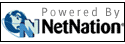 |
|
|
New from the software giant: Microsoft Studentby Alan Zisman (c) 2004 First published in CUE BC Newsletter December 2005 Computer-using educators have long had a love/hate relationship with software giant Microsoft. Many schools use Microsoft Windows on their computers, and whether PC or Mac-using, many have Microsoft Works or Office installed for word processing, spreadsheets, and more. While schools benefit from discounted educational pricing for Microsoft software, schools have also felt the chill wind from the company’s war on software piracy—especially since schools are often unsure of the legality of software that arrives installed on donated computers. (Note: if your school gets donated PCs, it should register with Microsoft’s Fresh Start for Education program- http://www.microsoft.com/education/freshstart/freshstart.asp, which provides registered schools with a license to install their choice of Windows 98SE or Windows 2000 on donated computers). And over the years, Microsoft hasn’t been clear whether it wanted to produce software with educational content or not. In the mid-1990s, for instance, the company had a Microsoft Home division that produced a large number of high-quality educationally usable CDs, titles such as Microsoft Ocean, or 500 Nations (about First Nations peoples). By the end of the decade, the MS Home division was gone and the CDs (with the exception of the Encarta CD-ROM encyclopedia and some Magic School Bus titles) were collectors’ items. This year, Microsoft made a move back into the home and school realm with the release of Microsoft Student 2006 (CDN$120 list). Unlike last decade’s home products, this isn’t a CD filled with educational content. Instead, it’s an add-on for Microsoft Office aiming at helping students with homework and assignments. It’s built around a browser-like interface that the company calls Learning Essentials for Students, which adds tutorials and templates to Word, Excel, and PowerPoint. Tutorials include guidelines to get students started on essays, book reports, art projects, creative writing, and more. Foreign language tools in French, German, Italian, and Spanish offer spell checking, verb conjugation, common phrases, and translation. An included subscription to the online MSN Encarta Premium includes Online Math Homework Help. Many major publishers’ textbooks are available online, along with step-by-step help at solving common basic math, algebra, and geometry problems. A customizable graphical calculator is included. (Microsoft also makes a free Power Calculator available for download (Windows XP only) at: http://www.microsoft.com/windowsxp/downloads/powertoys/xppowertoys.mspx) Knowing that web searches for school topics can often result in a lot of wasted time, MS Student includes a long list of ‘trusted’ Encarta reference sites on a wide range of topics. Microsoft Student requires recent PC versions of Windows and Office: it’s compatible only with Office XP and 2003 versions. Mac-users, even with a recent version of Microsoft Office installed, need not apply. Still, teachers in grades 5 through 11 may find this a useful to resource to have in their classroom or to suggest to students or to parents looking for products to help their children get more educational use out of their home computers. |
|
|
|
|
| Alan Zisman is a Vancouver educator, writer, and computer specialist. He can be reached at |
