 |
| About Alan |
| Tutorials |
| Free files |
| Win9x FAQs |
| E-mail Alan |
| |
| Articles |
| BIV articles |
| Archive |
| Other articles |
| Archive |
| |
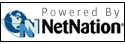 |
|
|
|
Software
makes talking to computers easier than ever
by Alan Zisman (c) 2006 First published in Business in Vancouver October 31-November 6, 2006; issue 888 High Tech Office I first tried to get my computer to take dictation back in 1995. IBM’s recently-released VoiceType Dictation software came on a cumbersome 16 floppy diskettes, required 12 megabytes of memory, a then-hefty 62 megs of hard drive space, and shipped with a 400-page printed manual. It required users to crack open their computer case to install a special add-in card; the 486-based computers of the era weren’t powerful enough to run the software on their own. After all that, you needed to spend time training the software to understand your voice. And the software needed to train you. In order for it to work, you had to speak – like – this – with – a – noticeable – pause – between – each – word. Did I mention that it cost $1,500? Over time, computers got more powerful. Soon, the add-in card was no longer needed. And after training, users could speak with a more natural flow to produce text that had some relation to what they meant to say. By 2002, products such as IBM’s ViaVoice or Dragon Natural Systems were doing a pretty good job with about 30 minutes of training. And the cost was down to about $300. The recent release of Dragon NaturallySpeaking 9 (Windows-only: www.nuance.com) ups the ante for computer voice dictation software. The promise – you don’t have to train it. No more need to sit at your computer reading a piece of prose so that the software can adjust to your personal accent and vocal mannerisms. Just install, plug in a microphone and away you go. Right out of the box, it worked quite well for me, making far fewer errors taking dictation than I would have made typing. A rough estimate: 99 per cent accurate – about 10 mistakes per 1,000 words. As you correct its errors (which you can do entirely by voice) it learns from its mistakes, so it gets better than that with time and practise. Part of the reason for the program’s accurate word recognition is that it doesn’t just listen. It also looks at words in context, enabling it to generally figure out whether you meant “there,” “their” or “they’re” or “two,” “to” or “too.” And during installation, it scans your documents folder, training itself from your saved writing. Microsoft is promising limited dictation abilities built into next year’s Vista version, but Dragon offers much more now. The English language version can work with a range of accents, including British, South African, South Asian and Australian. It’s also available for a number of other languages, and there are versions with specialized medical and legal vocabularies. Both the US$99 (CDN$140) standard and CDN$200 preferred editions ship with a reasonable quality headset and promise identical accuracy. The preferred edition adds the ability to dictate away from your computer into a pocket voice recorder for later transcription. As well, the preferred edition lets you create your own customized set of voice macros. You could set the software to respond to the phrase “insert address” by typing your return address into a letter, for instance. If you’ve got the previous version of Dragon, you probably don’t need to upgrade – you’ve already got that one trained to a high level of accuracy. But if you’ve never used voice dictation software, with Dragon NaturalSpeaking 9.0 you can stop typing and just talk to your computer. (If you want more from voice recognition software, Vancouver-based Speakeasy Solutions – www.speakeasysolutions.com – offers consultation, training, customization, and support). |
|
|
|
|
| Alan Zisman is a Vancouver educator, writer, and computer specialist. He can be reached at E-mail Alan |
