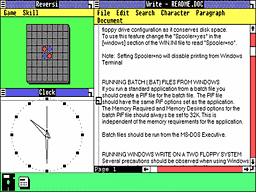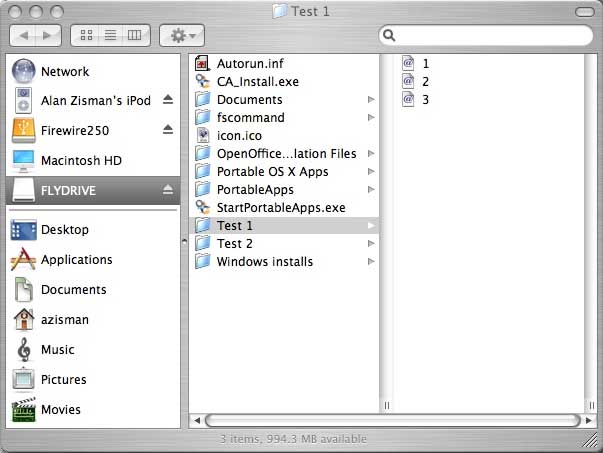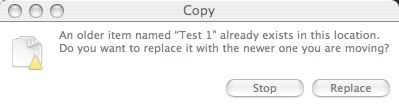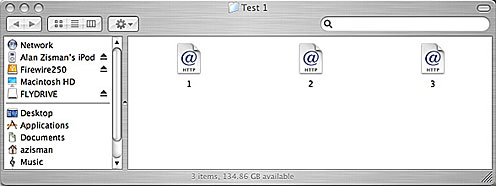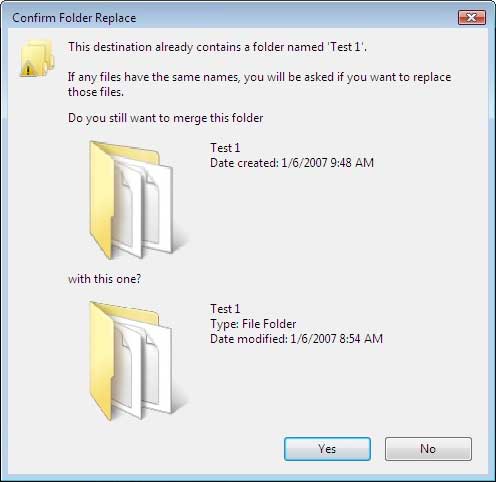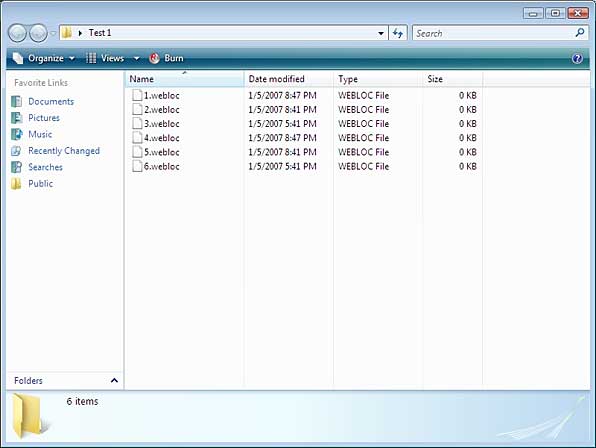One
Thing Mac OS X
Should Learn From Windows
by Alan Zisman (c) 2007 First
published in
Low
End Mac January 8 2007
Mac2Windows Column
It's easy for Mac users to poke fun at Windows - the interface started
life as an attempt to borrow from the Mac operating system, and paste
windows, menus, and the like over top of the text-oriented, DOS-based
PC. 1985's Windows 1.0 was ugly and awkward, and while Windows has
evolved and become less ugly over the years, so has the Mac; Windows
remains awkward by comparison.
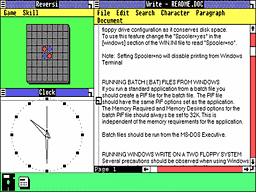 Windows
1.0
Windows
1.0
Recently, InformationWeek compared
Microsoft's
spanking new Windows Vista with the current (and soon to be replaced)
Mac OS X 10.4 (see
Mac
OS X Shines In Comparison With Windows Vista).
Author John C. Welch concludes that while Vista is better than Windows
XP (and that may be all that matters for millions of Windows users),
"Vista reeks of committee and design by massive consensus, while OS X
shines from an intense focus on doing things in a simple, clear fashion
and design for the user, not the programmer."
While I agree with Welch overall, there are individual user interface
areas where Windows is better than the Mac OS X. Here's a little
experiment I carried out - see if you agree with my conclusion.
To do it, you need access to an OS X Mac, a Windows system, and some
way to read a folder on both of them. I used a USB flash drive (a.k.a.
key drive, memory stick, thumb drive, etc. A a side issue: It would be
nice for the user and manufacturer communities to agree on a single
name for these handy devices). You could also use a CD-R disc or a
shared network folder.
I created a folder on the flash drive and called it Test 1. Inside the
folder, I copied 3 files and renamed them '1", "2", and "3". I created
a second folder named Test 2, and put in 3 files renamed "4", "5", and
"6".
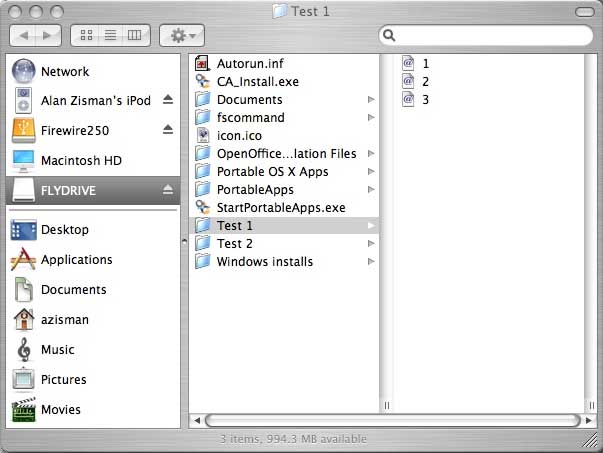
I then copied the Test 2 folder to my Mac's desktop and renamed it
"Test 1". I then dragged the original Test 1 folder from the flash
drive to the Desktop. A warning popped up:
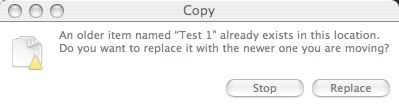
I clicked Replace... the result - files "4", "5", and "6" vanished,
leaving files "1", "2", and "3" in their place. The erased files do not
appear in the Trash; they're just gone.
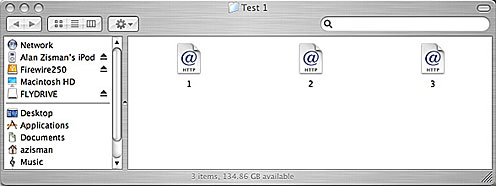
I did the same thing with Windows. I used a copy of the new Windows
Vista which I have installed on my Mac using a beta of the
not-yet-released VMWare Fusion for Intel Macs - but you could use any
version of Windows from Windows 95 up - your dialogue boxes would vary
with your Windows version, but the results will be the same.
As on the Mac, when I tried to copy the Test 1 folder onto a desktop
that already had a Test 1 folder, a warning message popped up. But
where the Mac's warning talked about replacing one folder with the
other, the Windows warning talked about merging folders. It noted that
if any of the contents had the same names, they would be replaced.
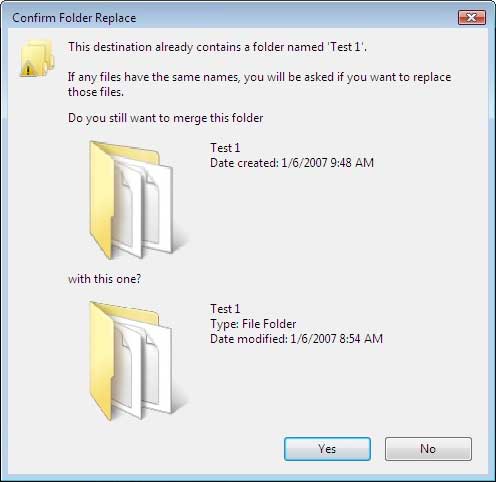
As promised, it did just that. When it was done, all six files - three
from each of the original folders - were in the single folder on the
desktop, with no lost content.
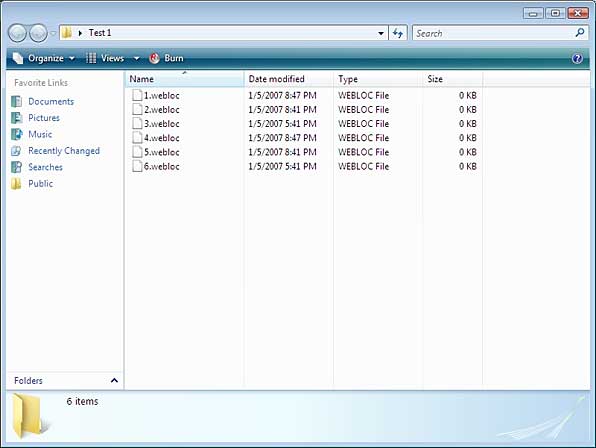
(In fact, there were hidden files with the same name in each folder -
Vista gave me a dialogue box asking me what do to, with options to keep
only the old one, replace it with the new one, or rename one to
eliminate the conflict).
...merging files of different names is much more sensible than the
Mac's habit of making folder content disappear without a trace.
Die-hard Mac zealots will no doubt point out that the Windows Vista
dialogue boxes are big and clumsy, with pictures that really don't add
any information, and much more wordy than the Mac equivalents. But as
far as I'm concerned, in this situation, merging files of different
names is much more sensible than the Mac's habit of making folder
content disappear without a trace.
This is not just a trivial example: I've lost files this way on my Mac.
It's easy to point out examples where Microsoft has copied Apple user
interface innovations (often badly). New York Times columnist David
Pogue has posted a hilarious video titled "
V for Vista"
comparing Vista and OS X, for instance. But Apple has also imitated a
number of interface ideas that started life in Windows. Much of Mac OS
8 consisted of bringing features to the Mac (such as desktop wallpaper)
that were popularized in Windows 95, for example.
With Apple's Mac OS X 10.5 due later this year, maybe the Mac will
finally gain Windows' ability to merge folders rather than continue to
overwrite files.
This
article gathered quite a few comments, most disagreeing with me that
the Mac operating system could benefit from copying this Windows
feature. Among the responses:
- John
Christie wrote:
I ran that simple test by a couple of new students here
(University
Windows using ones at that) and they had a very hard time following
the Windows way (and conveying to me exactly what was going
on). I
showed them on a Mac and none of them accidentally erased
files. Two
renamed the folder in order to copy it and one just copied the new
files. I think only very experienced Windows users would be
default
just click OK and lose files on the Mac. As an experienced
Windows
user that's why you think the Mac way is worse, you've made that
click by mistake before. I think that any Windows user used
to that
would think it somewhat less inefficient to do it the Mac way.
But, while it may seem straightforward for us this "feature" still
smacks of being designed for programmers. It infers an intent
not
obvious from the behaviour in the interface. When I, as a
relatively
inexperienced computer user, want to put some files from one folder
into another I then move or copy those files. I do not try to
copy
the whole folder, that looks like I'm replacing it in the interface.
When the interface tries to tell me I'm merging then I get confused
because this isn't something nearly as straightforward to interpret.
People tend to initially interpret these things as real files and
folders. If I want to move some files in my cabinet to another
folder then I move those files. If I want to move a whole
folder of
files I still move those files. I would only remove the whole
folder
from its original location and move to a location where there was one
identically named if I planned to rename or I wanted to replace.
That's the behaviour the Mac faithfully replicates.
Sorry, the Mac has this right for most users even if the Windows way
is more efficient for a power user.
- Dan
Palka noted:
I completely disagree that Mac OS X should "learn" this "feature"
from Windows simply to ease confusion of Windows users who recently
switch to Mac OS X. The problem is, for decades Mac OS has
worked
this way, and I (and I'm sure millions) of Mac users fully expect a
folder to be replaced with another folder of the same name that is
dragged over it. Why should we all have to relearn a feature
we're
already fully comfortable with? I intentionally replace
folders with
the same names all the time. It is simpler and makes more
sense to
have a folder replaced by another folder with the same name, just
like a file would. If you want to merge the files, what is so
hard
about selecting all (command + a) and dragging them to the new
folder? Wouldn't that be way easier than accidently merging
folders
and then having to tip-toe around files to select the individual ones
you want to delete?
Perhaps Apple could add an option (like a checkbox) in that dialog to
merge instead of replace, but the default action on a Macintosh
always was, and always should be to replace the folder entirely.
- Michael
Hamlin commented:
read your short article "One Thing Mac OS X Should Learn from Windows"
at
http://www.lowendmac.com/mac2win/07/0108.html
i wanted to correct you and disagree as well.
understandably, you are frustrated with the inconsistency in behavior
between windows and mac. if both were the same, you would
never lose
files, because you know what to expect. and you may have a
preference
for "merge" rather than "replace" behavior, when copying a
folder. i
have two points.
First, I will make the argument for preferring the "replace" behavior.
i regularly use windows machines at work, and I keep all my
files on
a file server. however, one generally cannot open a file
located
directly on the server, or even when one can, it's a bad idea
(performance, security, and reliability are my concerns).
therefore,
i routinely copy the folder of materials i want to work on to my local
machine, do my editing, and then copy the folder back. in
this case,
the "replace" behavior is preferable. when i rename files or
folders,
the renamed files get "merged" onto the originals and i have
duplicates with sometimes similar names, or worse, with very different
names, and the next time i look at that folder I may have no idea i've
got new and old versions of something in the same place.
There is a
good argument here against filenames as THE canonical identifying
piece of meta-data for file systems. I won't start the
meta-data
argument here. But as it is, with the "merge" behavior, I
generally
copy individual files by hand to avoid these problems. That is
tedious, involving comparing dates on files. yuck.
Now where you've missed something in your article, which makes this
whole thing much worse than you think. Inconsistency between
platforms is annoying but not surprising. However, even on the
windows platform alone, I think (you'll have to test this to confirm),
there is inconsistency. The behavior with file servers and
removables
is NOT the same as multiple locations on the hard drive of the local
machine. I have copied a folder from one location to another
on a
windows machine and had the contents of the target replaced, not
merged. Why is it different? I don't
know. Perhaps there is a
setting somewhere I don't know about. Regardless, this
inconsistency
on windows is frustrating and really unexpected, much more likely to
cause someone to lose their files. You're writing about it,
maybe you
have time to check me and figure out what's going on.
- Alberto
Ripanucci noted:
Once upon a time my Mac worked like that, may be better.
For Mac OS Classic there was an utility suite, Speed Doubler from
Connectix, that included a functionality similar to that in Vista.
The best feature was smart replacing, that replaced older files with
new ones on request.
Connectix was acquired by Microsoft (for its VirtualPC).