 |
| About Alan |
| Tutorials |
| Free files |
| Win9x FAQs |
| E-mail Alan
|
| |
| Articles |
| BIV articles |
| Archive |
| Other articles |
| Archive |
| |
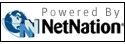 |
| Operating
system alert: Windows 7 coming soon to a
computer near you
by Alan Zisman (c) 2009 First published in Business in Vancouver September 1-7, 2009: Issue 1036 High Tech Office column This fall promises to force nearly all computer users to face one of the most dreaded of high-tech decisions: whether to upgrade their operating systems, with new versions of Windows, Mac OS X and Ubuntu (the most popular desktop Linux) all coming right at you. This week: Windows 7. Microsoft’s Windows 7 is due on the shelves October 22, though organizations with corporate licence agreements will have it earlier. In many respects, Win 7 is the company’s response to the widespread disappointment with 2007’s Windows Vista. Win 7 offers performance improvements compared with the often sluggish Vista (ZDNet Germany: “The change from Vista to Windows 7 is like releasing a car’s handbrake”) and calms down Vista’s hypersensitive user access control. But it’s more than just a Vista service pack. Microsoft has also added a number of slick interface improvements such as thumbnails of running programs from the taskbar and jump-lists – pop-up menus with handy sets of options. On low-powered netbooks, testers have generally been much happier running Windows 7 than Vista. Win 7 is slimmed down compared with Vista, partly as a result of Microsoft removing a number of accessories – small programs bundled with Windows. Vista renamed the Outlook Express e-mail program as Windows Mail. Win 7 removes it entirely, though users can download a new Windows Live Mail, along with versions of the other exiled accessories. (My favourite Vista feature – Windows Movie Maker – is among the missing, and I’ve been disappointed with the new downloadable replacement.)
My recommendation: Vista users should strongly consider upgrading. XP users, on the other hand, should probably wait until they get a new computer with Windows 7 pre-installed. • | ||||
|
Alan
Zisman is a Vancouver educator,
writer, and computer specialist. He
can be reached at E-mail
Alan |
||||
| | ||||
| |


