 |
| About Alan |
| Tutorials |
| Free files |
| Win9x FAQs |
|
|
| Articles |
| BIV articles |
| Archive |
| Other articles |
| Archive |
| |
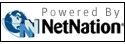 |
|
|
Microsoft Security Essentials– free and worthwhile if you really must run Windowsby Alan Zisman (c) 2010 First published in Columbia Journal July 2010 by Alan Zisman In these columns and other places, I've often been critical of Microsoft, for the company's often bullying dominance of the personal computer industry and for the security issues that continue to plague Windows users. The latest thing for Windows-users to watch out for: scareware – bogus antivirus applications that install themselves when you click on a flashing notice claiming your system is infected. If your system wasn't infected when the faux-notice popped up, it will be if you click on the notice, and you'll be asked to pay $50 or so to remove the so-called security software. I've recommended that users look towards alternatives, whether from Apple or the any of the various free Linux operating system and suite of applications varieties such as Ubuntu. Both Apple's Mac and Ubuntu and the other Linux varients remain safe from the plague of Windows-only security perils. But you haven't listened. A Google Analytics report on visitors to columbiajournal.ca during the month of November, shows that 80% were running some version of Windows, about 17% used Macs, and about 3% were on Linux. There HAS been a move away from Microsoft's Internet Explorer – only 48% of columbiajournal.ca visitors used that browser, with Mozilla Firefox (available for Windows, Mac, and Linux) a strong second place with 37%. But I have to report that recently, Microsoft did something right. No, I'm not talking about the recent release of Windows 7. That replacement for the poorly received Windows Vista is OK – all in all, it cleans up many of the things that people didn't like about Vista: it starts up quicker and seems perkier overall, and nags less about trivial things. In general, I think that Vista users should find Windows 7 a worthy upgrade, but that XP users will find it too difficult to upgrade their current systems. For those users: wait until it's time to buy a new computer. A few weeks prior to the Windows 7 release, however, Microsoft quietly released software that may be more worthwhile for many XP users – as well as many running Vista and even the new Windows 7 – to consider. The newly-released Microsoft Security Essentials is free for home – and (a nice touch): home business – use, promising 'real-time' protection from virus, spyware, rootkits, and other assorted malware. While the installation checks that you're running a legitimate copy of Windows, no registration or renewal is required. It's not a trial version and unlike some other free security products there are no attempts to move users on to a paid version with more features. Most Windows computers sold to the consumer market include a trial version of antivirus or other security software; often, however, users let the trial period run out without purchasing the full version. The result: millions of vulnerable and unprotected PCs. While some users have opted for one of several free antivirus programs, but often these – unlike Microsoft's new release - offer no protection from spyware and other sorts of infestations, and in some cases lack real-time protection, only checking for infection during scheduled scans. Microsoft estimates that between 50-60% of Windows users are running without up to date security protection – these are the users Microsoft hopes will move to Security Essentials. Security Essentials is built on the same technology as Microsoft's business-focussed Forefront Client Security, minus that product's network management and reporting features. It does a good job of running quietly behind the scenes, with a minimum of unnecessary pop-ups and nagging. For example, the program keeps itself updated without any fuss, without notifying the user unless a problem arises. Another plus: it uses a relatively low amount of system resources, resulting in minimal impact on computer performance. For a free product, Security Essentials does a fairly good job of detection and removal of malware. Microsoft has been releasing new definitions as often as several times a day. Security Essentials uses the company's new Dynamic Signature Services (DSS) feature, which will be included in the next release of its business-level Forefront security product. DSS responds to suspicious behaviours such as unexpected network connections or changes to core system settings and files to deal with malware that is not included in the currently-installed virus definitions. My biggest concern: At one time, the company offered an antivirus program as part of MS-DOS; it quickly lost interest, leaving behind users who thought they were protected while their security software was no longer being updated. More recently, Microsoft offered and then dropped a free OneCare security product. Hopefully the company will remain interested in Security Essentials for the long term. If you're among the 50% of Windows without an up to date license for a paid security suite you should check out Microsoft Security Essentials. It can be downloaded from microsoft.com/security_essentials. Note the separate downloads for 32-bit and 64-bit versions of Vista or Windows 7 and for Windows XP. Better still, however, would be to break the Windows habit entirely and move to Linux or the Mac. Ubuntu Vancouver, for instance, is running a series of (free) sessions where Ubuntu users will help you try out or install that Linux version onto a computer that is currently running Windows. Check meetup.com/ubuntuvancouver for more. |
|
Alan
Zisman is a Vancouver educator, writer, and computer
specialist. He
can be reached at E-mail
Alan
|
|
|
| |

