|
|
 |
HP’s Palm Pre 2: nice but not necessaryby Alan Zisman (c) 2011 First published in Business in Vancouver February 15-21, 2011 issue #1112 High Tech Office columniPhone/iOS, Android, BlackBerry, Windows 7 Phone. Canada’s mobile phone providers are offering their customers smartphones running all of these platforms. Outside North America, Nokia’s Symbian platform is popular. Are users ready to buy into yet another smartphone platform? HP hopes so – last year the company bought Palm, whose Treo models were among the first to offer capable web browsing on a phone and whose Palm Pre was one of the best early iPhone competitors. Now HP has released Pre 2, its first handset since the Palm acquisition. The company loaned me a Pre 2 running on the Rogers network ($99 with a three-year contract; $449 with no term). When I reviewed the original Pre in 2009, I liked it a lot, and the new-and-improved model still has a lot going for it. Like the original, it’s a bit smaller and more rounded than an iPhone, with a usable pull-down keyboard. (No virtual keyboard, though.) Both the processor speed (now one gigahertz) and storage (now 16 gigabytes) are double the original model, and the camera packs more pixels (now five megapixels – no front-facing camera, though), and it still boasts what is perhaps the best multi-tasking of any smartphone I’ve tried. Like iPhone and Android, its HP WebOS operating system uses multi-touch, and though new users will need to learn some new gestures, they’re pretty straightforward: swipe left to right for back, swipe up to minimize an application and open another. Drag a minimized application up to shut it down. Simple – and there’s a tutorial when you start using the device. If you have multiple windows of an app open, say a bunch of web pages, the new webOS version on the Pre 2 displays them as a stack of cards on the home screen, simplifying navigation. The newly named Just Type search function works very well. It combines on-phone content with Google, Twitter and Wikipedia results. Like its competitors, you can add apps. I had bemoaned the scarcity of Pre-friendly apps in my 2009 review, and while there is nowhere near the huge number of apps available for iPhone or Android, app quantity (more than 5,000) and quality are more respectable now. HP’s App Catalog has been cleaned up, making it easier to find what you want (a problem for Apple’s App Store and Google’s Android Market). Yes, there’s a version of the mega-popular Angry Birds. As with many iPhone competitors, the browser supports Adobe Flash, but as seems to be universally the case, Flash support isn’t great. While both the iPhone and many Android devices now offer higher resolution displays, the screen on the Pre 2, at 480 x 320 pixels, is identical to that of the original model – too low for a cutting-edge phone. And as with the original model, plan on recharging it daily, though the optional Touchstone accessory is neat, letting you just place the phone on top of the charger. The Synergy feature aggregates contacts from Gmail, Facebook, LinkedIn and Microsoft Exchange accounts. HP is hoping that additional third-party services will add support for both Synergy and Just Type. A surprising lack given HP’s business-oriented product range: better support for features such as Microsoft Outlook contacts or Office 2007-10 file formats is needed. Despite its slick operating system and smooth multi-tasking, the Pre 2 is a bit of a placeholder for HP. On February 9, the company announced a new Pre 3 version, with higher-resolution screen (yay!), faster processor, and front-facing camera, along with a 10-inch WebOS-powered tablet, the TouchPad – both due next summer. Nevertheless, unless HP really ramps up its marketing muscle, both of these, along with the current Pre 2, may prove to be nice hardware that get lost among the wide variety of smartphones and tablets on the market.
|
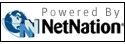 |
|

