|
|
 |
Windows 8 a major OS overhaul gambleby Alan Zisman (c) 2011 First published in Business in Vancouver October 18-24, 2011 issue #1147 High Tech Office columnDespite all the talk about a post-PC era, there are still an awful lot of PCs out there. In 2008, the number of laptops and desktops, estimated at a billion, passed the number of cars, and most of those computers run some version of Windows, now most often either XP or Windows 7. Those billion-plus PCs, though, are deemed yesterday’s news, with mobile devices – smartphones and tablets – getting more and more attention. Since Microsoft has had a long history with both of these sorts of devices, it’s ironic that the company is cast as an underdog in the mobile markets. In a previous issue, we looked at a smartphone running Windows Phone 7 and saw a capable competitor to the market leaders that’s failing to attract many sales (see “New entries in smartphone market offer more iPhone options” – issue 1144; September 27-October 3). But while Apple (with its iPhone and iPad) and Google (with a multitude of phones and tablets made by various companies) group smartphones and tablets together, separate from laptops and desktops, Microsoft has always assumed that users really need tablets running desktop operating systems and applications. The result has been a decade of touch-screen tablets running the version of Windows de jour with users poking at the start menu and close buttons with a stylus. Today’s users, though, want to interact with the screen directly with their fingers – and Windows’ screen elements are just too tiny for that to work well. Publicly demonstrated in September – and with a very preliminary pre-release version available for public download – Microsoft’s next generation Windows, Windows 8, makes Windows finger-friendly. It does that by borrowing the user interface from Windows Phone 7, named Metro, and grafting it onto a Windows operating system designed for desktops, notebooks and tablets – with or without touch screens. The results are promising, but raise as many questions as answers. Windows 8 is designed for fast boot times – Microsoft demonstrated a system starting up in eight seconds – and loads a screen totally unlike any previous version of Windows. No start menu, no taskbar. Instead – like a Windows Phone 7 phone – you boot to a screen covered with large rectangular tiles, each one representing an application. While Window 8 promises to run anything that will run on Windows 7, Microsoft really wants you to run applications designed for Metro – full screen apps with finger-friendly controls. There’s no obvious way to shut them down; instead improved power management suspends apps that haven’t been used in a while. While Metro’s tiles ought to be more fingertip-friendly than the start menu, for keyboard and mouse users they’re much more awkward – requiring much more mousing around to find a desired program. Microsoft is promising that Windows 8 will run on the ARM processors being used on most of today’s tablets, offering better battery life (though lower performance) than the Intel or AMD processors used on notebooks and desktops. It’s not clear, however, whether the ARM version of Win 8 will be compatible with the vast library of current Windows applications. In making Windows 8 more tablet-friendly, Microsoft is taking a big risk; this is the biggest change – in compatibility and in user interface (and thus in customer retraining) – of any new Windows version. The company has not committed to a release date and lots can change. We’ll try to keep you in the loop.
|
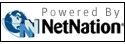 |
|

