ALAN ZISMAN ON
TECHNOLOGY
What can we do about those Facebook faux-friends?
By Alan Zisman ©2022-03-04
It seems like every day, I'm hearing about another person I know whose Facebook friends have been receiving messages from people pretending to be them.
Sometimes it's a message asking the recipient to 'Friend' them - even though the recipient knows they're already Facebook friends.
Other times, they receive a message - with the name and image of one of their Facebook friends just wanting to chat. But after a few back and forths, the responses start to get a bit generic or a bit odd - certainly not like the 'real' Facebook friend.
For the purposes of keeping things straight, I'll refer to 'real-friends' and 'faux-friends'. Or refer to 'real-you' and 'faux-you'.
I've recently written two posts about things you can do to make it less likely that your Facebook account will be cloned by a faux-you, and to make it harder - if it does happen - for the faux-you to message your Facebook friends:
-- Someone's sending out Friend requests pretending they're me!
-- Securing your Facebook profile? Don't forget your photos
The short version - in your Facebook Profile and Settings you can control who can see the person information you've posted about yourself (your Profile), your posts, and your Friends List. The problem is that the default setting is that all this stuff is Public - meaning any random-stranger can create a new account with your name and Profile Picture, and then use it access the people on your Friends List pretending to be you.
They haven't 'hacked' your account - they've just taken advantage of information that's publicly available on Facebook - unless you change the default settings from Public to Friends-only. Or even to 'Only You' - meaning you're the only one who can see it.
But what if this has already happened? Someone has created a fake account using your name and Profile Picture. They're messaging your Facebook friends, who upon realizing something's off about this, have let you know.
Yesterday, my friend (both on Facebook and in the 'real world') Alexander told me that he'd had a peculiar chat in Facebook messages with someone who he'd assumed was our mutual acquaintance Moira. (His Facebook friend, but not mine). The chat started with a message that seemed to be from Moira asking 'What's up?' - her responses to his reply were not what he'd expected to get from Moira, so he concluded that her account had been 'hacked' - and contacted the real Moira.
Moira changed her Facebook password, which, while not a bad thing to do, doesn't really help in this situation, since no one has actually 'hacked' her account. (While you're changing your Facebook password, also enable Facebook's two-factor authentication - which will lock out most hackers even if they'd somehow gotten access to your password. Don't just nod or let your eyes glaze over. Do it!)
Here's what I did.
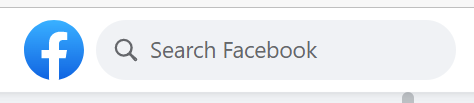 In
Facebook (on my laptop computer - things will look different if you're
using a phone or tablet), I searched for Moira, using the Search field
in the top-left corner of the Facebook window).
In
Facebook (on my laptop computer - things will look different if you're
using a phone or tablet), I searched for Moira, using the Search field
in the top-left corner of the Facebook window).
The results showed me 'real Moira' followed by 'faux Moira' - both with the same name and Profile Photo (see below), followed by other Facebook accounts with the same name:
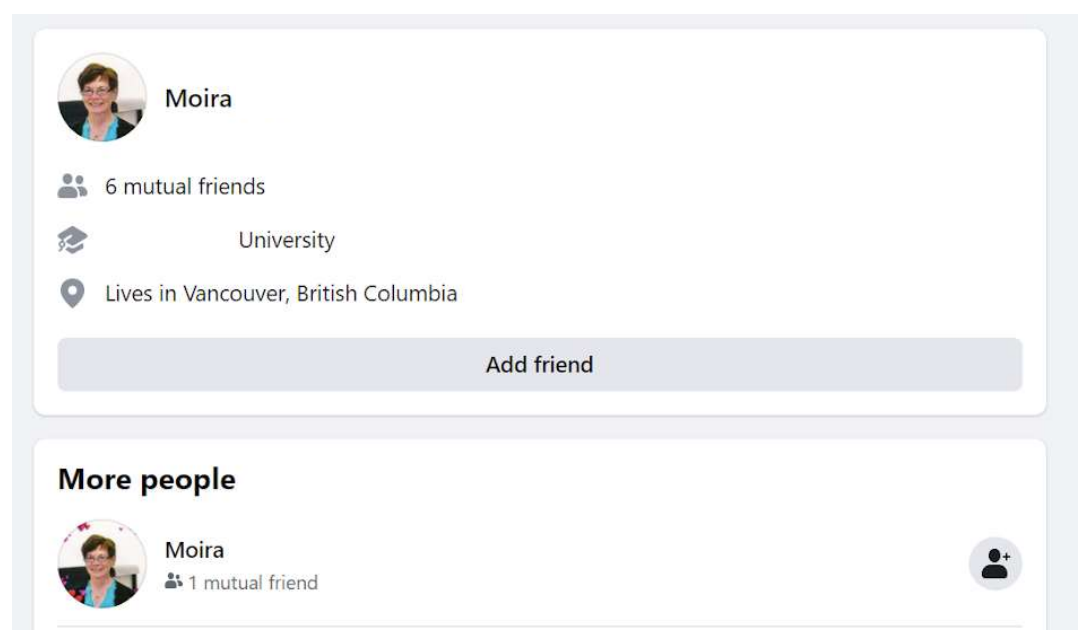
I assumed the top one was 'real Moira' since we had 6 mutual friends, I knew what university Moira had attended, and that she lives in Vancouver. 'Faux Moira' and I only had 1 mutual friend - Alexander, who had 'friended' her on receiving her chat request. There was no other information appearing about Faux Moira. (This is why, by the way, it useful to keep some of your personal information Public in your Profile settings - you want people to be able find the real you).
I hovered my mouse over Faux-Moira's name. A window pops up with a couple of options: Add Friend, Message, and then three horizontal dots - for more options.
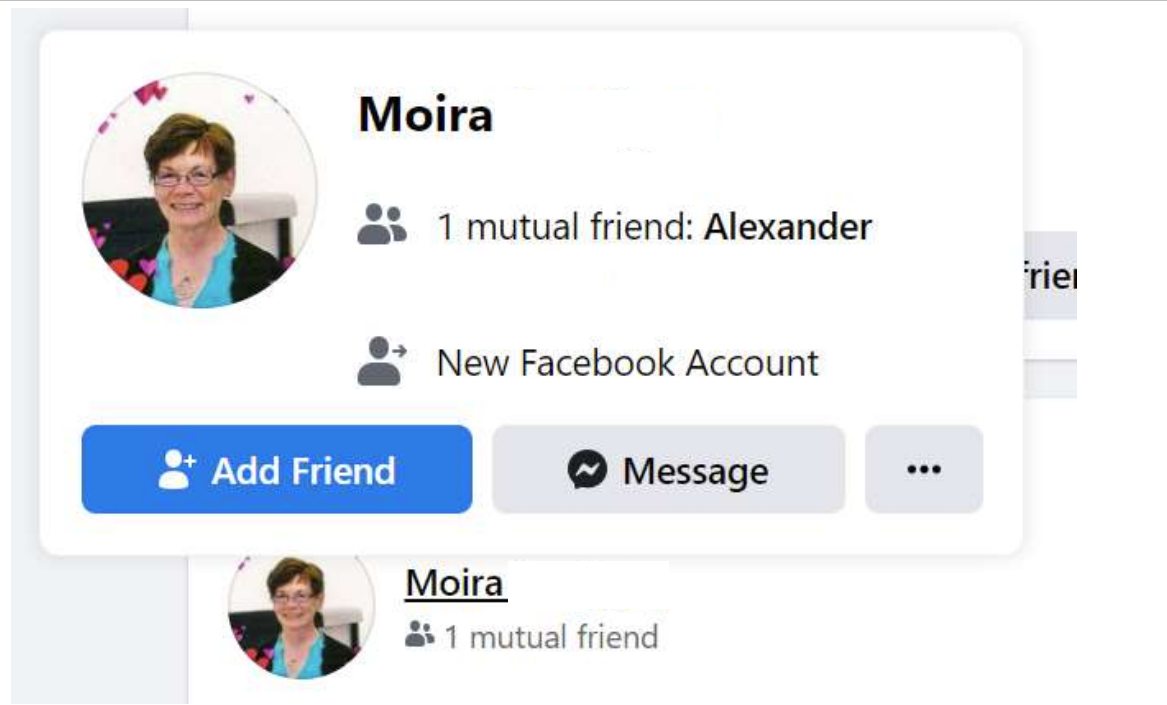
I clicked the three dots. This pops up two additional options - to Find support or report profile or to Block.
I chose the first - that brings up a list of various reasons to report the profile:
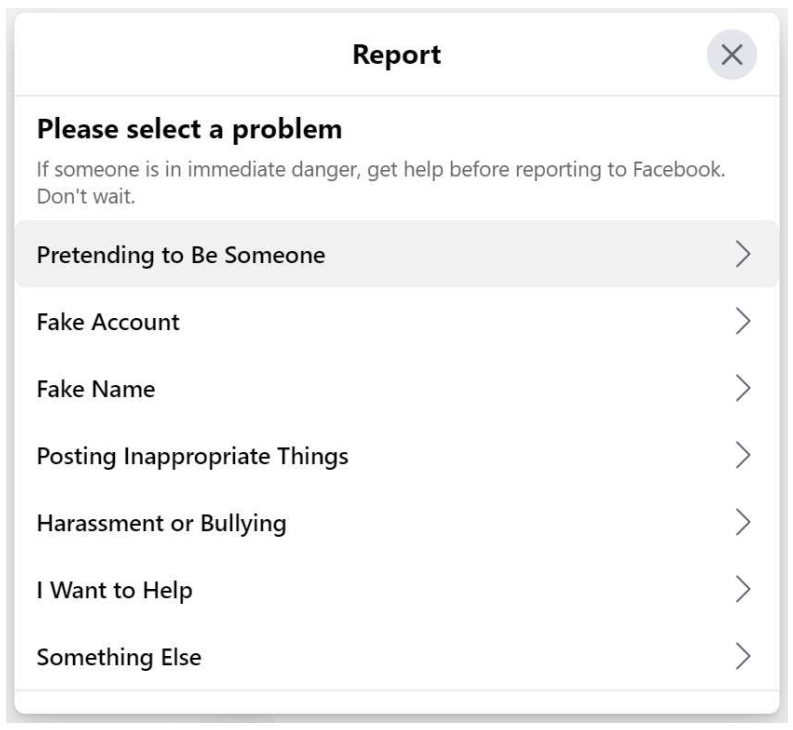
Either of the first two reasons might make sense in this case - it's a Fake Account and it's Pretending to Be Someone. If you choose Pretending to Be Someone, you get another list -
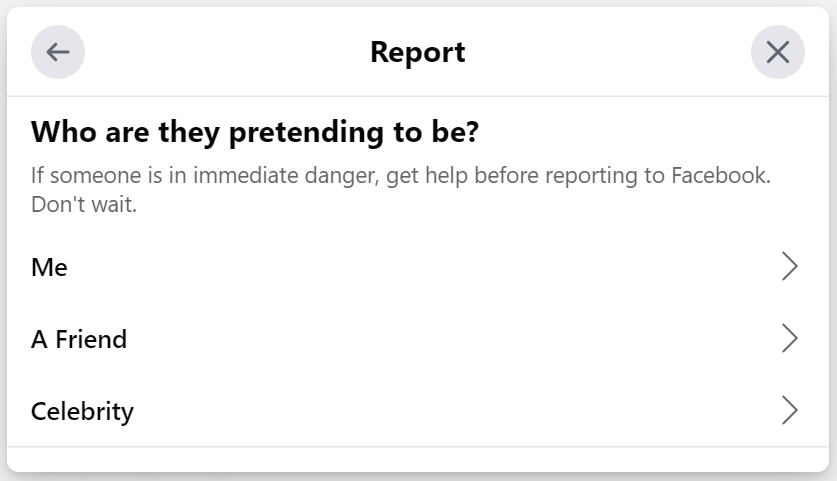
None of those work - Moira isn't a Facebook friend of mine (though I know her and like her in 'real life'), she's not me, she's not a celebrity.
So I reported it as a Fake Account. Action seemed to have happened pretty quickly - now if I search for Moira, there's only one account with her name and picture - Real Moira. There are other accounts with that name, but with other pictures, other locations, etc. Other Real Moiras.
If you're Facebook Friends with someone who's had their account cloned, and you enter their name in the Search field, you may have a bit more work to do. The top search result want to take you directly to your friend's Profile Page. Scroll down, and eventually you'll see a result (in blue) that says Search for (the name you entered)... picking that, you may still see posts and photos from your Facebook friend, but scrolling down, eventually you'll come to the list of Facebook accounts with that name.
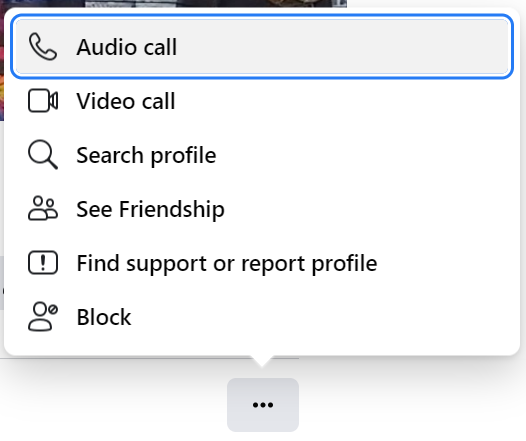 Alternatively,
if you've gotten a message from the Faux-Friend, open up that message -
in the top-left of the message window, you'll see the Faux-Friend's
pretend name and photo. Click on it - from the pop-up menu choose
View Profile. When you get to the Faux-Friend's (faux) Profile, click the three horizontal dots, and choose the option to Report Profile.
Alternatively,
if you've gotten a message from the Faux-Friend, open up that message -
in the top-left of the message window, you'll see the Faux-Friend's
pretend name and photo. Click on it - from the pop-up menu choose
View Profile. When you get to the Faux-Friend's (faux) Profile, click the three horizontal dots, and choose the option to Report Profile.
As above, you will be asked for a reason - and will get the same list shown above. This time, you can choose Pretending to be someone, and then identify the faux-person as pretending to be a Facebook Friend of yours (you'll have to give the real-friend's name).
If you're a person who's Facebook account has been cloned, you probably realized it because one (or often more than one) of your Facebook Friends contacted you, asking why they've gotten Friend Requests seemingly from you, or had off conversations that don't seem at all like you.
Don't worry - your Facebook account hasn't been hacked. No need to abandon it and start a new account (as some people I know have done). Change your settings so your Friends list and perhaps some of your Profile information is no longer public.
But you can - and should - also report the faux account. (In fact, the more people that report it to Facebook the better). You can do it the same way we've already discussed.
Go to Facebook's Search field and type in your own name. You should see a list of multiple Facebook accounts with that name. Even with my relatively uncommon name, there are six or seven. My own account, one from Texas, one from Brazil, and others - including a few with generic profile pictures and no friends and no posts.
If you find one that's using your Profile Picture, you can take the same steps outlined above. Report the Profile, giving the reason of Pretending to be someone and then when you're asked who, you can reply Me.
This won't instantly erase the faux account, but at least you'll know that you've done what you can.
Worth checking out: The Ultimate Facebook Privacy and Security Checklist
Older blog postings....
What can we do about those Facebook faux-friends?
By Alan Zisman ©2022-03-04
It seems like every day, I'm hearing about another person I know whose Facebook friends have been receiving messages from people pretending to be them.
Sometimes it's a message asking the recipient to 'Friend' them - even though the recipient knows they're already Facebook friends.
Other times, they receive a message - with the name and image of one of their Facebook friends just wanting to chat. But after a few back and forths, the responses start to get a bit generic or a bit odd - certainly not like the 'real' Facebook friend.
For the purposes of keeping things straight, I'll refer to 'real-friends' and 'faux-friends'. Or refer to 'real-you' and 'faux-you'.
I've recently written two posts about things you can do to make it less likely that your Facebook account will be cloned by a faux-you, and to make it harder - if it does happen - for the faux-you to message your Facebook friends:
-- Someone's sending out Friend requests pretending they're me!
-- Securing your Facebook profile? Don't forget your photos
The short version - in your Facebook Profile and Settings you can control who can see the person information you've posted about yourself (your Profile), your posts, and your Friends List. The problem is that the default setting is that all this stuff is Public - meaning any random-stranger can create a new account with your name and Profile Picture, and then use it access the people on your Friends List pretending to be you.
They haven't 'hacked' your account - they've just taken advantage of information that's publicly available on Facebook - unless you change the default settings from Public to Friends-only. Or even to 'Only You' - meaning you're the only one who can see it.
But what if this has already happened? Someone has created a fake account using your name and Profile Picture. They're messaging your Facebook friends, who upon realizing something's off about this, have let you know.
Yesterday, my friend (both on Facebook and in the 'real world') Alexander told me that he'd had a peculiar chat in Facebook messages with someone who he'd assumed was our mutual acquaintance Moira. (His Facebook friend, but not mine). The chat started with a message that seemed to be from Moira asking 'What's up?' - her responses to his reply were not what he'd expected to get from Moira, so he concluded that her account had been 'hacked' - and contacted the real Moira.
Moira changed her Facebook password, which, while not a bad thing to do, doesn't really help in this situation, since no one has actually 'hacked' her account. (While you're changing your Facebook password, also enable Facebook's two-factor authentication - which will lock out most hackers even if they'd somehow gotten access to your password. Don't just nod or let your eyes glaze over. Do it!)
Here's what I did.
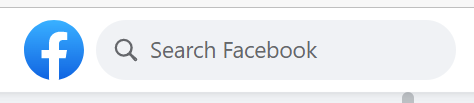 In
Facebook (on my laptop computer - things will look different if you're
using a phone or tablet), I searched for Moira, using the Search field
in the top-left corner of the Facebook window).
In
Facebook (on my laptop computer - things will look different if you're
using a phone or tablet), I searched for Moira, using the Search field
in the top-left corner of the Facebook window).The results showed me 'real Moira' followed by 'faux Moira' - both with the same name and Profile Photo (see below), followed by other Facebook accounts with the same name:
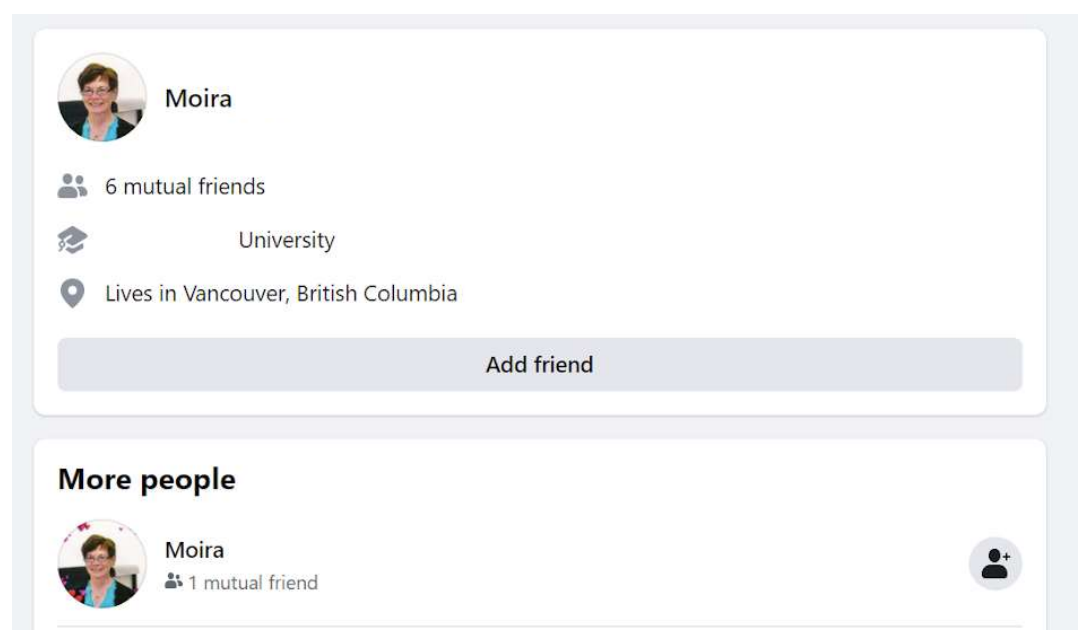
I assumed the top one was 'real Moira' since we had 6 mutual friends, I knew what university Moira had attended, and that she lives in Vancouver. 'Faux Moira' and I only had 1 mutual friend - Alexander, who had 'friended' her on receiving her chat request. There was no other information appearing about Faux Moira. (This is why, by the way, it useful to keep some of your personal information Public in your Profile settings - you want people to be able find the real you).
I hovered my mouse over Faux-Moira's name. A window pops up with a couple of options: Add Friend, Message, and then three horizontal dots - for more options.
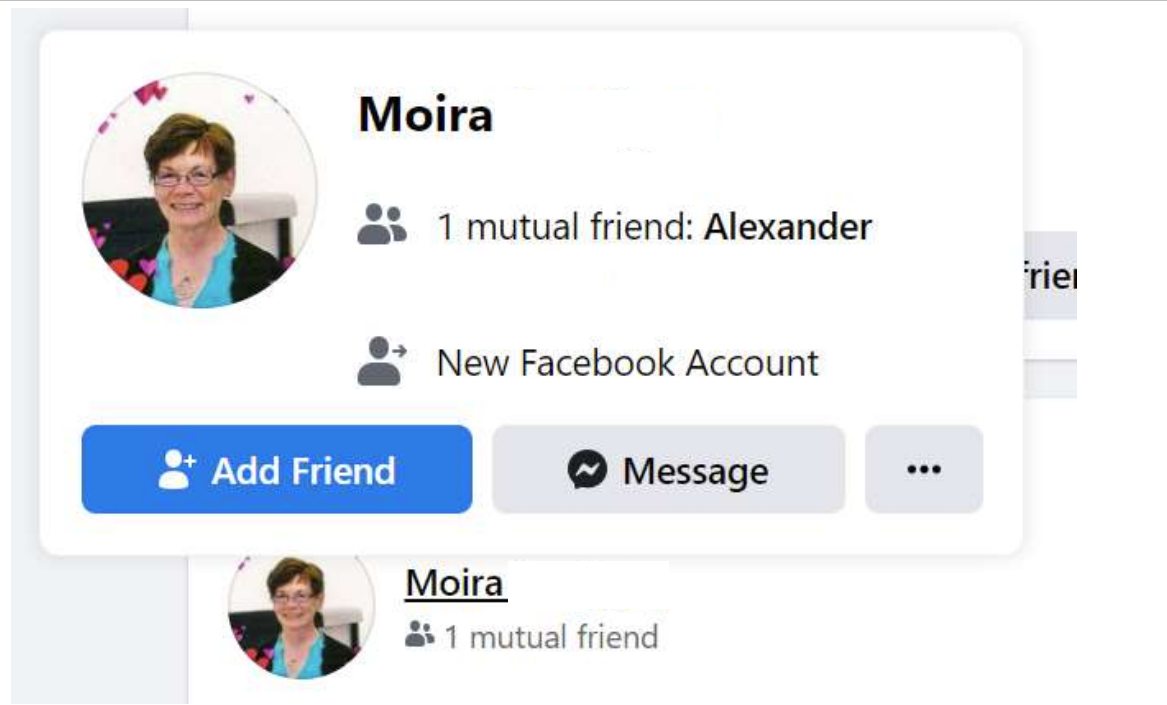
I clicked the three dots. This pops up two additional options - to Find support or report profile or to Block.
I chose the first - that brings up a list of various reasons to report the profile:
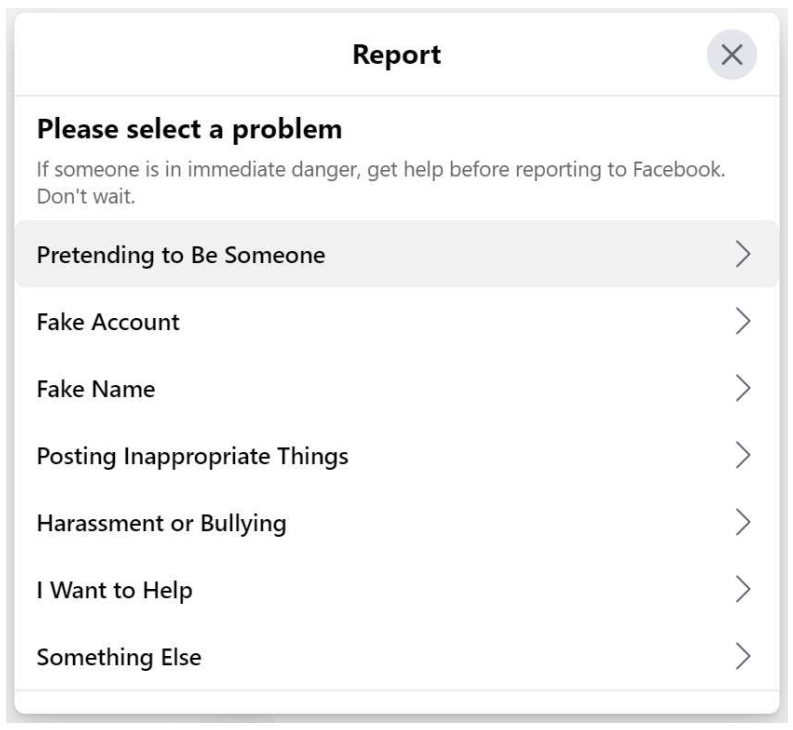
Either of the first two reasons might make sense in this case - it's a Fake Account and it's Pretending to Be Someone. If you choose Pretending to Be Someone, you get another list -
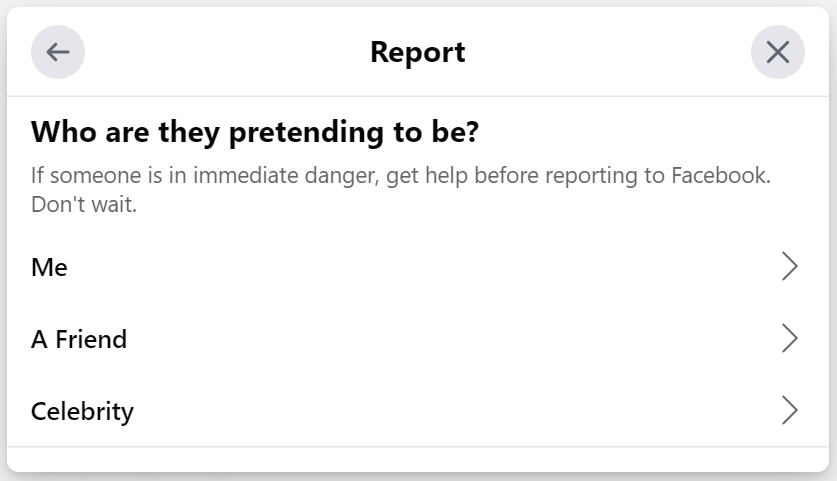
None of those work - Moira isn't a Facebook friend of mine (though I know her and like her in 'real life'), she's not me, she's not a celebrity.
So I reported it as a Fake Account. Action seemed to have happened pretty quickly - now if I search for Moira, there's only one account with her name and picture - Real Moira. There are other accounts with that name, but with other pictures, other locations, etc. Other Real Moiras.
If you're Facebook Friends with someone who's had their account cloned, and you enter their name in the Search field, you may have a bit more work to do. The top search result want to take you directly to your friend's Profile Page. Scroll down, and eventually you'll see a result (in blue) that says Search for (the name you entered)... picking that, you may still see posts and photos from your Facebook friend, but scrolling down, eventually you'll come to the list of Facebook accounts with that name.
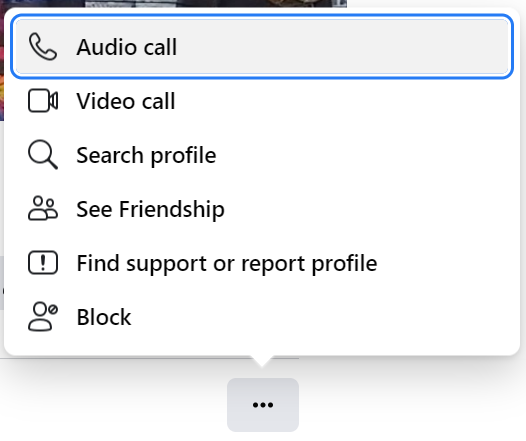 Alternatively,
if you've gotten a message from the Faux-Friend, open up that message -
in the top-left of the message window, you'll see the Faux-Friend's
pretend name and photo. Click on it - from the pop-up menu choose
View Profile. When you get to the Faux-Friend's (faux) Profile, click the three horizontal dots, and choose the option to Report Profile.
Alternatively,
if you've gotten a message from the Faux-Friend, open up that message -
in the top-left of the message window, you'll see the Faux-Friend's
pretend name and photo. Click on it - from the pop-up menu choose
View Profile. When you get to the Faux-Friend's (faux) Profile, click the three horizontal dots, and choose the option to Report Profile.As above, you will be asked for a reason - and will get the same list shown above. This time, you can choose Pretending to be someone, and then identify the faux-person as pretending to be a Facebook Friend of yours (you'll have to give the real-friend's name).
If you're a person who's Facebook account has been cloned, you probably realized it because one (or often more than one) of your Facebook Friends contacted you, asking why they've gotten Friend Requests seemingly from you, or had off conversations that don't seem at all like you.
Don't worry - your Facebook account hasn't been hacked. No need to abandon it and start a new account (as some people I know have done). Change your settings so your Friends list and perhaps some of your Profile information is no longer public.
But you can - and should - also report the faux account. (In fact, the more people that report it to Facebook the better). You can do it the same way we've already discussed.
Go to Facebook's Search field and type in your own name. You should see a list of multiple Facebook accounts with that name. Even with my relatively uncommon name, there are six or seven. My own account, one from Texas, one from Brazil, and others - including a few with generic profile pictures and no friends and no posts.
If you find one that's using your Profile Picture, you can take the same steps outlined above. Report the Profile, giving the reason of Pretending to be someone and then when you're asked who, you can reply Me.
This won't instantly erase the faux account, but at least you'll know that you've done what you can.
Worth checking out: The Ultimate Facebook Privacy and Security Checklist
Older blog postings....
| About This Blog... I've been writing about computers, software, Internet and the rest of technology since 1992, including a 17 year (1995-2012) stint as 'High Tech Office' columnist for Business in Vancouver. This blog includes thoughts on technology, society, and anything else that might interest me. Comments, emailed to alan@zisman.ca are welcome - and may be published in whole or part. You can follow me on Facebook for notice of new blog postings. |
 |